What is Google Analytics?
Google Analytics is a robust web analytics tool that offers detailed insights into user behavior, traffic sources, and metrics, enabling businesses to optimize their websites and improve user experience.
What is Google Analytics?
Google Analytics, a service that google provides. It offers insights into website traffic and performance. By utilizing the data from Google Analytics, you can understand your customer’s behavior. Make informed decisions to enhance your business website. This application is highly beneficial in tracking your business performance and its impact.
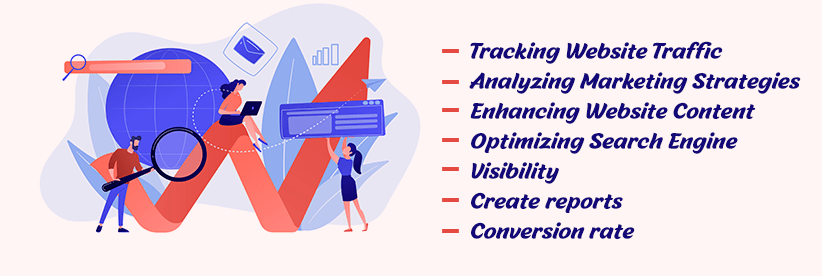
The Significance of Google Analytics
The significance of Google Analytics for your website encompasses points;
- Tracking Website Traffic: With Google Analytics, you can easily check the number of visitors to your site. Gain insights into which pages they are engaging with. This information allows you to understand the performance of your website and identify areas that need changes.
- Analyzing Marketing Strategies: One major advantage of using Google Analytics is its ability to track the result of your marketing strategies. You can determine whether a particular strategy is effective or needs refinement.
- Enhancing Website Content: Using Google Analytics, you can closely examine the performance metrics for pages on your site. Analyzing this data enables you to identify high-traffic pages and optimize their content to engage audiences.
- Optimizing Search Engine Visibility: Another valuable feature offered by Google Analytics is its capability to assist in optimizing your website for search engines, ensuring website visibility.
Using these features provided by Google Analytics will contribute towards improving aspects of your site. Your business will be prominently displayed at the top of the search results, ensuring your target customers to find you easily.
How does Google Analytics function?
You must add a code to your website to make Google Analytics work. This code will analyze your audience’s behavior, including the amount of time they spend on each page. All this valuable data will be stored in your database, allowing you to have access to it.
Using Google Analytics effectively
While it can initially seem challenging, Google Analytics is a tool that can provide effective details. To make the most of it, check these tips:
- Grasp the basics: Take your time to thoroughly understand the basics of Google Analytics. Check all the reports and metrics available on the platform.
- Establish goals: One of the features of Google Analytics is its ability to set goals for your website. By doing so, you can track its progress. Measure its effectiveness towards achieving those goals.
- Create reports: Another useful aspect is the ability to generate custom reports that focus on data points effective to your needs.
- Share reports: Sharing reports with team members is a way for everyone to work together towards a goal for your website.
By following these guidelines, you can navigate and leverage Google Analytics efficiently.
Top Metrics to Track
There are metrics that you can track on Google Analytics. These include:
- Sessions: It is a visit to your website.
- Unique audience: It is when a person visits your website for the first time in a given period.
- Bounce rate: The percentage of audiences who leave your website from the first page.
- Conversion rate: The percentage of audiences who take good action from the website, such as purchasing, signing up, or emailing you.
Google Analytics Dimensions and Metrics
Dimension is the characteristics of your audience. It measures gender, location, and age. It measures the activity on your website, such as the page views, the sessions, and the unique viewers.
Some examples of dimensions and metrics are:
Dimensions
- Country: It will tell you the country from which your audience belongs. For example, you can see that 10% of your viewers belong to India.
- City: It will tell you the city from which your audience is coming. For example, 5% of your viewers are from Mumbai.
- Gender: It will reveal the gender of your audience. For example, 60% of your audience are male, and 40% are female.
- Age: It will tell you the age of your viewers. For example, 50% of your audience are 18 to 24.
Metrics
- Sessions: It is the number of audiences to your website. For example, you had 10,000 sessions on your website from India last week.
- Pageviews: It tells the number of pages viewed on your website. For example, you had one lakh page views from India last week.
- Unique audience: It tells the number of new viewers to your website. For example, you had 1000 unique viewers from India last week.
You can use the dimensions and metrics to track the performance of your website anywhere. You can improve your website with the results and have high engagement.
For example, if a great percentage of your audience belongs to India and are from Mumbai, you can generate content targeting Mumbai residents. If you see that the percentage of your viewers is male, create content targeting the male audience.
User Acquisition Data VS User Behavior Data
User acquisition and user behavior Data Analytics are two types that help you understand your customers.
User acquisition shows how people find your website and become customers. These include:
- Traffic sources: Where are the viewers coming from? (Like Search engines or social media)
- Keywords: It is the keywords that the audience is using to find you.
- Campaigns: Which marketing campaign is driving traffic?
- Conversion rates: It is the number of viewers that become customers.
User behavior Data Analytics will tell you how people interact with your website. These include:
- Pages visited: It is the pages that are most popular.
- Time spent on page: How long do viewers stay on the page?
- Bounce rate: The number of people that leave from the first page.
- Conversion paths: Steps that the viewers follow before becoming a customer.
Both of these are important for understanding your audience.
The differences are:
|
Particulars |
Acquisition Data |
Behavior Data |
|
What does it do? |
It tells how people discover your website and become customers. |
It tells how viewers engage with your website once they have viewed it. |
|
Data it tracks |
Traffic sources, keywords, campaign details, and conversion rate. |
Pages seen, time spent on each page bounce rate, and the conversion path. |
|
How to utilize this data; |
Utilize it to identify strategies for driving trafficto your website and gaining a deeper understanding of your viewers. |
Use it to gain insights into viewer behavior and their interactions with your website. This will help you enhance user experience and optimize conversions. |
What is Google Analytics 4?
Google Analytics 4 (GA4) represents the bigger version of Google Analytics. It is a versatile and comprehensive platform to gain details of your website and its viewers. Unlike general analytics, the GA4 focuses on tracking user activity rather than sessions providing a greater view of your audience and their interactions.
One of GA4s standout features is its utilization of machine learning to help you make sense of your data. By identifying patterns, it can offer suggestions for optimizing your website.
GA4 introduces a set of metrics and dimensions compared to UA. These include:
- Active Users: Representing the number of individuals actively engaging with your website at any given time.
- Sessions: Refer to visits made to your site.
- Engagement: Measuring the duration viewers spend on your pages.
- Conversion: Indicating the number of viewers who complete actions like making purchases, signing up, or emailing your business.
GA4 brings features absent in UA. For instance:
- Predictive analytics: Uses data analysis to forecast behaviors and identify customers.
- Cross-platform tracking: It helps to check viewer interactions across platforms such as websites, social media platforms, or applications.
- Enhanced measurement: It can measure more complex events, such as viewers watching videos or filling out forms.
Here is an example of using the GA4 to track your website:
- You can use it to track the number of viewers to your website and its pages.
- You can use GA4 to track the engagement of your website, such as the time the users spend on it.
- You can track the conversion rate, such as the number of viewers who become company customers.
- You will get valuable benefits for your business and its marketing using Google Analytics 4.
Universal Analytics VS Google Analytics 4
|
Feature |
Universal Analytics |
Google Analytics 4 |
|
Data Model |
Sessions |
Events |
|
Data Collection |
Track page views and other interactions |
Tracking all interactions that include the pageviews, all events, and user properties |
|
Reporting |
Focuses on sessions and user journeys |
Focuses on events and customer behavior |
|
Attribution Modeling |
Utilizes an attribution approach. |
Offers a range of attributes and models to choose from. |
|
Integrations |
Seamlessly integrates with Google products. |
Establishes connections with both other Google products and third-party tools. |
|
Future Support; |
Scheduled to be sunsetted in July 2023. |
Assured continued support in the future. |
Advantages and Disadvantages of Google Analytics
Advantages
- Complete data tracking: Google Analytics provides data tracking capabilities to check website traffic, user behavior, and conversion rates. By using this data, you can gain insights into how users interact with your business website and evaluate your marketing strategies.
- Goal and conversion tracking: Furthermore, Google Analytics helps you to track goals and conversions on your website. These measurements have a role in the success of your website. You can identify areas where you need to improve.
- Insights of viewers: One of the features of Google Analytics is its ability to provide insights into your website viewers. You can gather information about their interests, demographics and behaviors, allowing you to understand your audience and optimize marketing campaigns.
- Performance monitoring: Additionally, Google Analytics aids in monitoring performance metrics like conversion and bounce rates. This information helps find areas where content improvements can be made to enhance website performance.
- Customizable reporting: Google Analytics gives customizable reporting options through user dashboards. You can create reports that reflect the data for tracking progress and identifying trends. To effectively adapt your content strategy, it is crucial to stay updated on trends.
- Integrating with other tools of Google: Integrating Google tools into your approach is great. By connecting with Google Analytics, you can seamlessly link up with services like the Google search console and Google ads. This integration offers the advantage of monitoring and analyzing your website’s performance across channels provided by Google.
- E-Commerce tracking: Another great feature is the ability to track E-Commerce activity on your website. This allows you to monitor your store’s performance and find areas where marketing improvements can be made.
- Real-time monitoring: Moreover, Google Analytics provides real-time data monitoring capabilities. This means you can stay focused on sessions and user journeys rated on performance metrics and can make decisions based on this information.
- Multi-channel attribution: With this feature, you can track the effectiveness of all your marketing channels. It enables you to analyze which channels are most effective for your business and adjust to enhance their impact.
- A/B Testing and Experimentation: Google Analytics supports conducting experiments and A/B tests. By using this functionality, you can test elements of your website. Identify those that will increase customer engagement.
Disadvantages
- Data sampling: Google Analytics uses data sampling to gather information. This means that not all data is collected and used for reports, potentially resulting in results for smaller businesses.
- Data attribution challenges: Understanding the data attribution model within Google Analytics can be challenging. This complexity may need to be revised when attempting to track the effectiveness of marketing campaigns.
- Less customization for advanced reports: Advanced users may find limitations in Google Analytics’ ability to generate reports. Third-party tools may need to be used to obtain reports for large-scale businesses.
- The complexity of non-technical users: For technical users, navigating and using Google Analytics can be complex. Sometimes, businesses hire consultants or technical developers with the expertise to set up and use.
- Limited mobile app tracking: The mobile app tracking capabilities of Google Analytics are limited. You have to use third-party tools to track the mobile application viewers.
- Reliance on JavaScript Implementation: Google Analytics relies heavily on JavaScript for website tracking. It means you must implement the javascript on your website for using Google Analytics.
Frequently Asked Questions
No, there is no charge for using Google Analytics. However, you must have a website domain to utilize this tool.
Absolutely! You can use the features Google Analytics provides even if you don’t have a Google account.
The benefits:
- Tracking online traffic
- Understanding the customer behavior
- Improving SEO strategies
- Have reports of data
- Get to know your target audience.
Let’s think you own a fruit selling company. You can directly use Google Analytics to track the following:
- Number of viewers: How many people are coming to your website?
- Top pages: Which pages are the viewers seeing the most?
- Traffic sources: Where is your audience coming from to your website?
Google Analytics in SEO is a tool to measure the performance of your website. You can measure your website performance and take appropriate actions through Google Analytics. It will provide an overview of your website and help in finding out the errors in the website.
When you develop the traffic organically without running any paid campaigns, then it is considered organic traffic. This traffic is beneficial because it provides long-term benefits to businesses, helps get rank on search engines, and increases business leads.
In Google Analytics, you need to follow some steps to find the social traffic:
● You should first navigate to the ‘acquisition’ tab and select the ‘social’ tab.
● This will help you in getting the social media traffic at Google Analytics.
PPC is a process of paid campaigning. You must pay some amount to promote your business website and get artificial followers and traffic. It is not as effective as SEO services.
Google Analytics gives you a clear and detailed picture of your website’s performance. It includes information about social media insights and performance. You can see the engagement of visitors on your business website, and it is also beneficial to maximize the reach of your business website.
In digital marketing, it is used for various objectives, including:
- measuring the performance of websites
- Measuring the audience
- Measure the conversion rate.
Digital Marketing - News & Updates
Read the latest SEO and marketing market news and the latest news about us.
